Faça Download da última versão do uEFI e também do IMM do Blade Server.
Download the last version uEFI and IMM Blade server
Download the last version uEFI and IMM Blade server
Por exemplo:
For Exemple:
For Exemple:
IMM – Integrated Management Module
UEFI – Unified Extensible Firmware Interface
http://www-947.ibm.com/systems/support/supportsite.wss/docdisplay?lndocid=MIGR-5079766&brandind=5000020
Após o download execute o instalador do IMM (Integrated Management Module).Run the IMM Firmware.
Clique em Extract to Hard Disk.
Click Extract to Hard Disk.
Selecione como diretório de destino C:\Windows\Inf\
Select the folder C:\Windows\Inf\
Clique em Exit
Click Exit
Open Explorer, open C:\Windows\inf find the ibm_rnds_server_os.inf file and click right botton and Install.
Entre no Control Painel>Connection Network foi criado o network adapter com o nome IBM USB Remote NDIS Network clique com botão direito e properties depois selecione Internet Protocol (TPC/IP) e clique em properties e defina o seguinte IP 169.254.95.119 e máscara 255.255.0.0 depois clique em advanced.
Open the Control Painel>Conection Network click with right button on the network adapter with name IBM USB Remote NDIS Network and click properties, so select Internet Protocol (TCP/IP ) and click properties, define IP 169.254.95.119 netmask 255.255.0.0, after click Advanced...
Clique em ADD dentro IP Addresses e defina o IP 169.254.95.120 e máscara de rede 255.255.255.0.
Click in ADD in IP Addresses and define IP 169.254.95.120 netmask 255.255.255.0.
Click in ADD in IP Addresses and define IP 169.254.95.120 netmask 255.255.255.0.
Clique OK, clique ok novamente e close.
Click ok and OK again and close.
Click ok and OK again and close.
Run the UEFI Firmware file.
Select Perform Update and click Next.
Clique em Update.
Click Update.
Click Update.
Aguarde e pronto.
Wait and done.
Wait and done.
Desligue a Blade Server HS22, remova do BladeCenter por 15 segundos. Após recoloque a Blade Server e ligue. Aguarde de 10 a 15 min na tela abaixo, ela reinicializará 2 ou 3 vezes. Ela iniciará o POST e dará erro. Aguarde até o final e reincie novamente a Blade Server HS22 até que sejam reconhecidos os discos.
Power off the Blade Server HS22, remove of the BladeCenter for 15 secounds. After repleace the Blade Server and Turn on. Wait de 10 or 15 minutes, to boot. After POST an error happens, so reboot the Blade Server HS22 until that found disks.










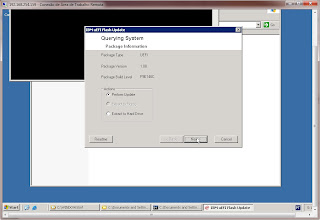



Nenhum comentário:
Postar um comentário